E-mail is the interstate highway for viruses and Trojan horses. What’s the difference between the two? A virus is malicious code that spreads easily from computer to computer, usually over the Internet. It mucks up hardware and software, and can destroy your personal files.
A Trojan horse sneaks inside your computer and can perform a myriad of malevolent tasks. It can, for instance, dial long-distance numbers via your modem and run up huge phone bills. Unlike a virus, a Trojan horse can’t replicate itself.
In addition to the system safety tips offered in Lesson 1, here’s some specific advice on how to secure your e-mail program. But wait, you ask, “Aren’t viruses blocked by my ISP (Internet service provider) before reaching my inbox?” Yes, they usually are — but nasty code does sneak through the cracks, and vigilance on your end is essential.
Securing your e-mail
First, make sure your antivirus program is automatically scanning all incoming e-mails and attachments. Typically this feature is turned on by default, but you’ll want to check your antivirus software to make sure. While each AV interface is different, we’ll demonstrate using F-Secure Internet Security 2006.
 * Click the Virus and Spy Protection button on the Home page.
* Click the Virus and Spy Protection button on the Home page.* On the next screen, Incoming/Outgoing should appear to the right of E-mail Scanning.
* If it doesn’t, click Configure and check Enable incoming e-mail scanning and Enable outgoing e-mail scanning.
* Click OK.
Safety features in Outlook 2003
Microsoft Outlook, the most widely used e-mail program, has long been a favorite target of virus writers. Outlook’s security has improved in recent years though, and Outlook 2003 has a number of safety features that are turned on by default.
Protection against macro viruses: By default, Outlook 2003 sets macro security to the High level. This means Outlook runs only digitally signed macros from trusted sources, or macros that you create yourself. Think of macros as automated mini-programs. To make sure you’re properly protected:
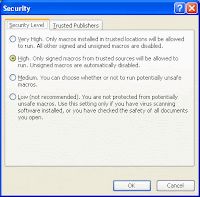 * Go to Tools/Macro/Security.
* Go to Tools/Macro/Security.* Under the Security Level tab, the circle beside High should be filled in.
HTML- and RTF-formatted messages: To block viruses that sometimes appear in these e-mails, Outlook 2003 automatically deactivates scripts and ActiveX controls embedded in them. These are often harmless sounds, animations and other interactive multi-media content. However, they can be used for malignant purposes. If you need to run a script contained in an e-mail, here’s how:
* Double-click the e-mail to open it.
* Click View, then View in Internet Zone.
* You’ll see a pop-up warning that asks if you wish to continue. Click Yes





No comments:
Post a Comment