If you have an older application or game that you want to run in Windows Vista, you may well need to get access to MS DOS. If you require some other DOS functions you may need to run a 3rd party emulator.
To get a DOS box, run cmd from the run box (press WINDOWS KEY + R to access this):
To get a DOS box, run cmd from the run box (press WINDOWS KEY + R to access this):
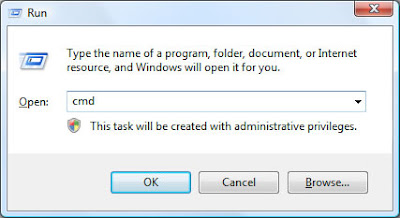
Once you click OK the familar MS DOS box should pop up:
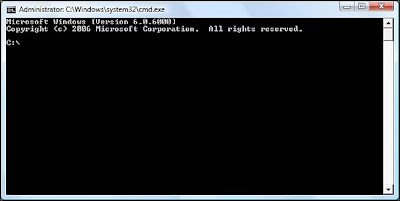
If you find this is unable to run a particular game or application it might be worth trying a DOS emulator such as DOSBox. This can be downloaded from http://www.dosbox.com/ and runs well under Windows Vista.





No comments:
Post a Comment